Diffuse, Reflection, Refraction¶
Remove an object from the diffusion
The Diffuse set corresponds to the set of objects diffusing light back in the scene, as known as the indirect diffusion.
Let's remove the diffusion of light coming from the plane.
Drill down into the previous NewRenderGraph.Create a Set node, a binop.remove node, a Tags:plane node andconnect them as in the graph below.- Select the new Set node and select 'Diffuse' in the Set combo checkbox.
- Render the image.
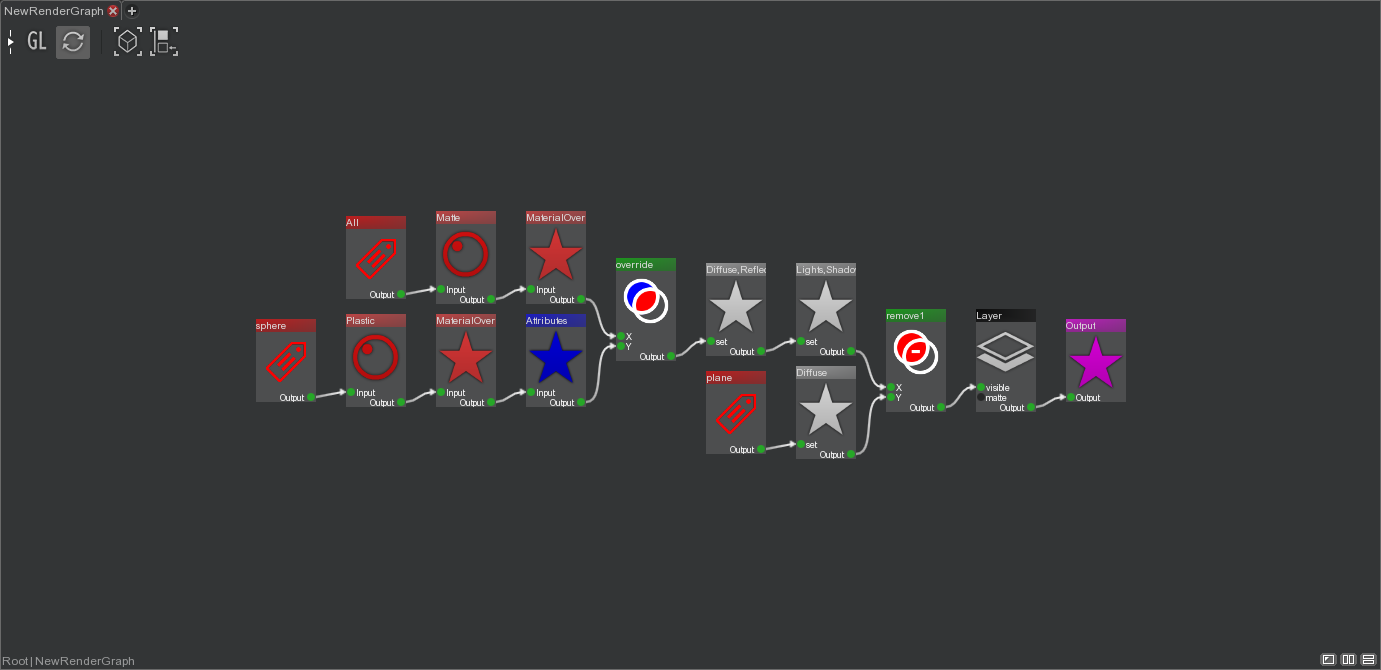 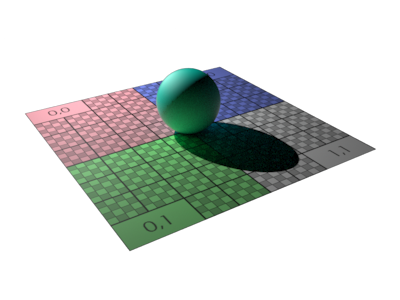 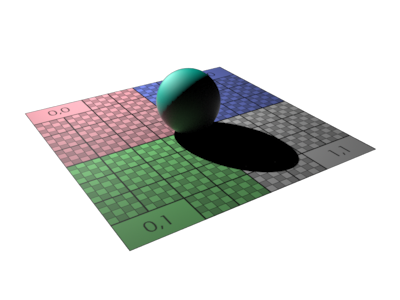 |
The plane do not more diffuse light. You can notice it on the side of the sphere hiden from the light, as well in its shadows which are much darker (the sphere can't diffuse light back on the plane at its turn).
This RenderGraph can be explained like this :
In the lower branch that selects the plane Primitive via the plane Tag there is a Set node, which associate the plane in the 'Diffuse' set, then the binop.remove node removes the plane from the 'Diffuse' set, associated in the upper branch, and hence prevent it to diffuse light on the plastic sphere, since the Plastic material has 'Diffuse' in the combo checkbox Diffuse Trace Set of its Microfacet node.
Remove an object from the reflection
The Reflection set corresponds to the set of objects reflecting light in the scene.
Let's remove the reflection coming from the plane seen in the sphere. For this purpose we will change the roughness of the plastic to make it more shiny.
Drill down into the previous NewRenderGraph.Create a Set node, a binop.remove node, a Tags:plane node andconnect them as in the graph below.- Select the new Set node and select 'Reflection' in the Set combo checkbox.
- Render the image.
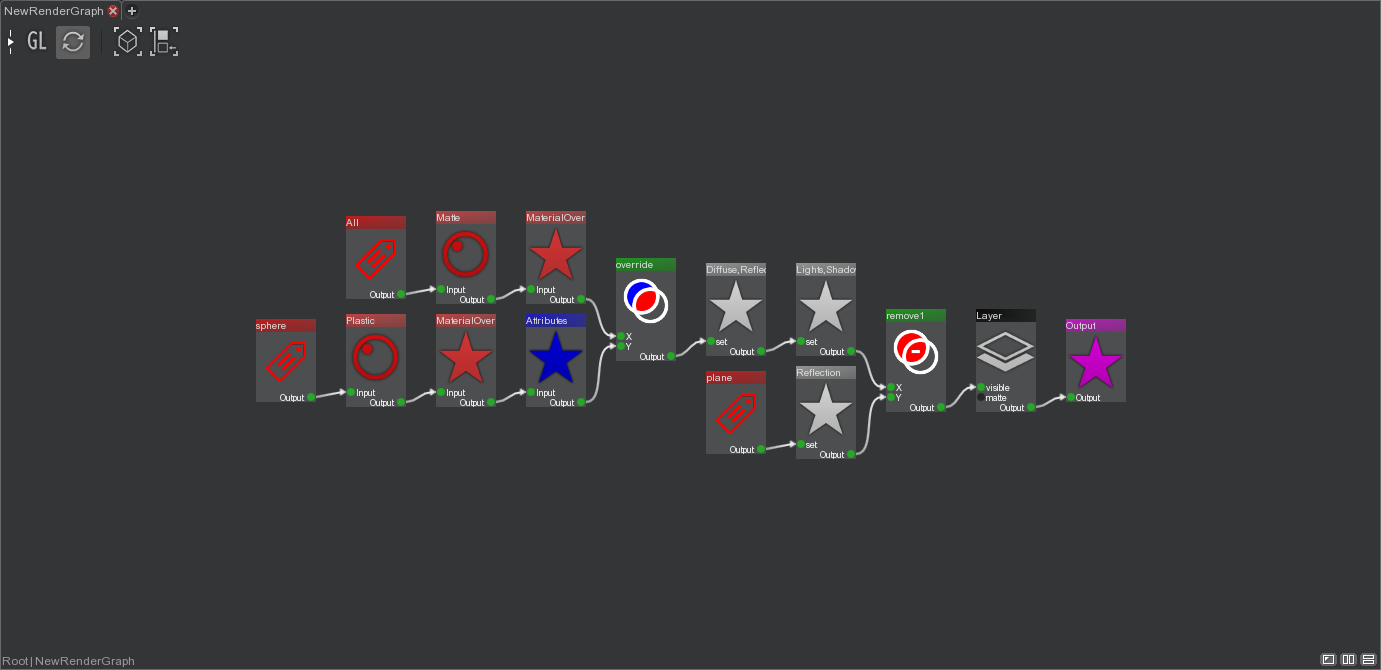 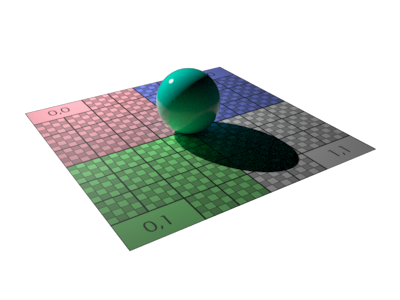 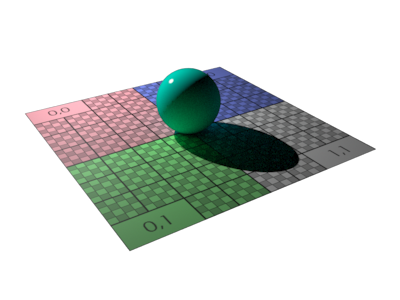 |
The reflection of the plane are no more visible in the sphere.
This RenderGraph can be explained like this :
In the lower branch that selects the plane Primitive via the plane Tag there is a Set node, which associate the plane in the 'Reflection' set, then the binop.remove node removes the plane from the 'Reflection' set, associated in the upper branch, and hence prevent it to reflect light on the plastic sphere, since the Plastic material has 'Reflection' in the combo checkbox Specular Trace Set of its Microfacet node.
Remove an object from the refraction
The Refraction set corresponds to the set of objects refracting light in the scene.
Let's remove the refraction coming from the plane seen in the sphere. For this purpose we will change the material of the sphere to a glass to enable refraction.
Drill down into the previous NewRenderGraph.Create a Set node, a binop.remove node, a Tags:plane node andconnect them as in the graph below.- Select the new Set node and select 'Refraction' in the Set combo checkbox.
- Render the image.
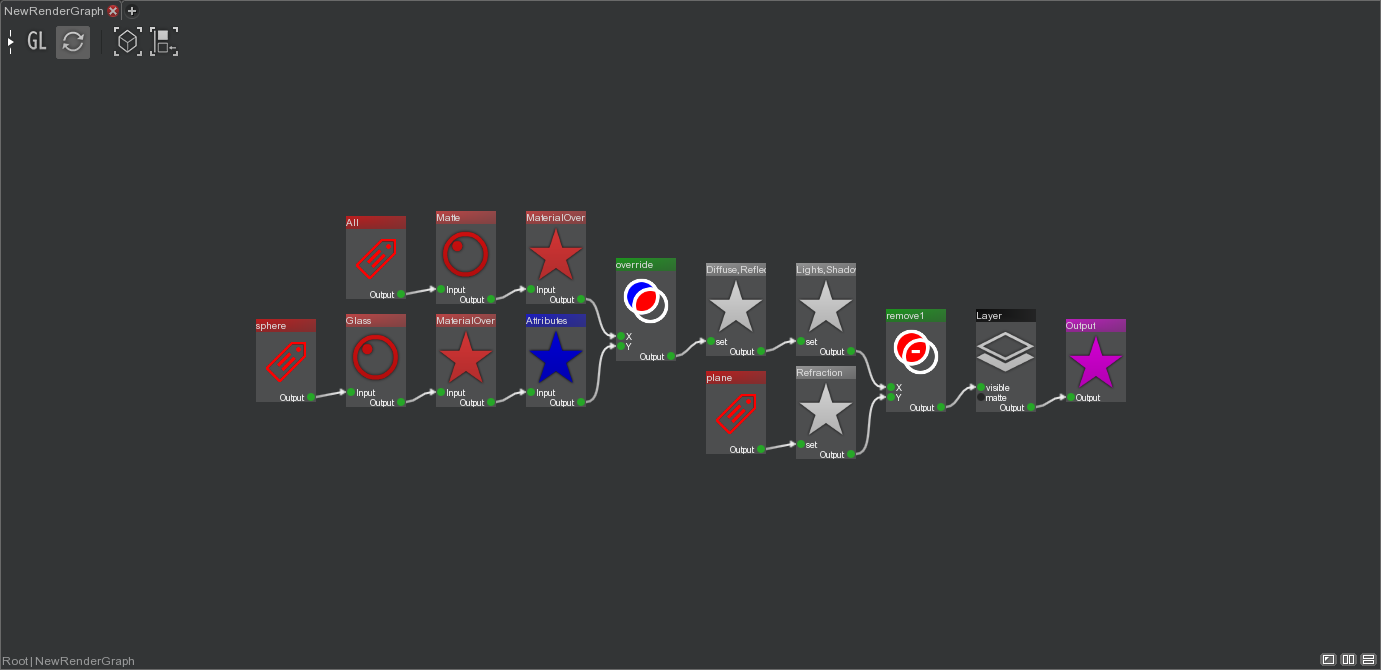 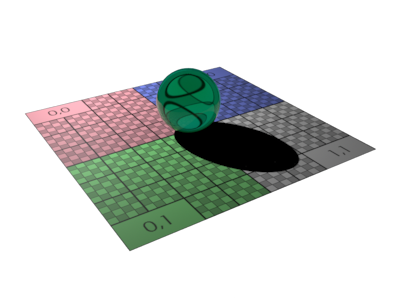 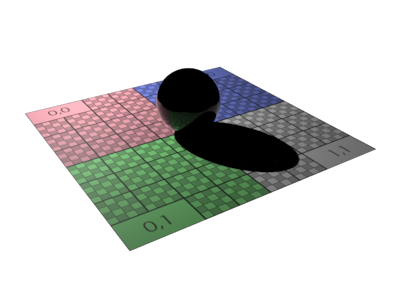 |
The refraction of the plane are no more visible in the sphere, only the reflection of the plane remains.
This RenderGraph can be explained like this :
In the lower branch that selects the plane Primitive via the plane Tag there is a Set node, which associate the plane in the 'Refraction' set, then the binop.remove node removes the plane from the 'Refraction' set, associated in the upper branch, and hence prevent it to refract light on the plastic sphere, since the Glass material has 'Refraction' in the combo checkbox Refraction Trace Set of its Microfacet node.